There have been claims of overheating issues among certain iPhone 15 users, especially those who hold Pro models. This can be a really unpleasant experience, particularly with a fancy gadget. Let's explore the probable reasons for the iPhone 15's overheating and look at ways to keep it operating at optimal performance.
Potential Reasons for an iPhone 15 Overheating:
-
Software Bugs: Initial releases of iOS 17 reportedly contained bugs that caused the iPhone 15, especially Pro models, to operate at higher temperatures. Fortunately, Apple addressed this issue in a subsequent update (iOS 17.0.3).
- Demanding Applications: Running resource-intensive programs, such as graphically demanding games, extensive video editing, or extended use in hot environments can naturally elevate heat output.
-
Fast Charging: Fast Charging: Although high-wattage chargers (over 20W) are convenient, using them may cause temporary increase in temperature during charging cycles.
-
Background App Refresh: Multiple programs always refreshing in the background might cause stress on the processor and increase the risk of overheating.
-
Outdated Software: Using an outdated version of iOS could have problems that affect thermal management systems.
-
Hardware Issues: Rarely, an internal component or battery malfunction could be the root of the problem.
Techniques for Ensuring Optimal Thermal Performance:
-
Control Background App Refresh: You can restrict background app refresh for inactive programs from the Settings menu.
-
Brightness Optimization: Lowering the screen's brightness helps to reduce heat production and battery stress.
-
Connectivity Management: Disable Bluetooth and Wi-Fi when not in use to reduce background activities..
-
Strategic Task Execution: Give your iPhone a rest by putting off graphically intensive games or prolonged video editing sessions.
-
Low Power Mode Activation: This option helps to keep your iPhone cooler by reducing processing power and limiting background activity..
-
Software Updates: Make sure you're on the most recent version of iOS; Apple may have fixed overheating problems with software updates..
-
Thermal Management: Avoid leaving your iPhone out in the sun or in extremely hot conditions.
Seeking Additional Support:
Should the previously listed fixes not work and your iPhone feels uncomfortably hot when used regularly, you should get in touch with Apple Support for additional assistance. They have the knowledge to assess whether a hardware problem needs to be fixed.
By being aware of the possible reasons why your iPhone 15 can overheat and taking these precautions, you can efficiently control its temperature and guarantee its best possible condition.


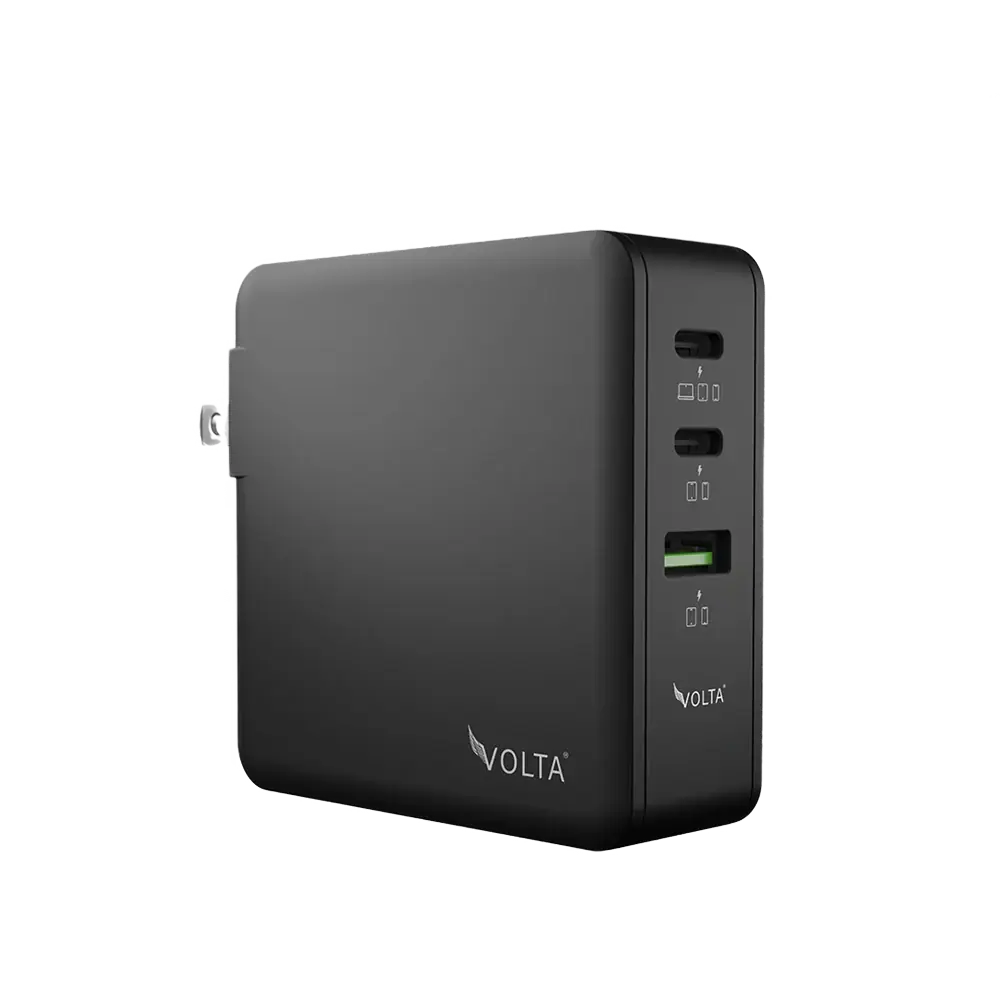


Leave a comment
This site is protected by hCaptcha and the hCaptcha Privacy Policy and Terms of Service apply.