A moment of fumbled multitasking, a misplaced cup of coffee, or an unexpected dip in the pool – and suddenly, your precious phone is taking an unwanted bath. In that panicked moment, it's easy to feel bad, convinced your phone is headed straight for the tech graveyard. But wait! Before resigning yourself to a costly replacement, take a deep breath and follow these steps. This guide will equip you with the knowledge to potentially revive your waterlogged phone and avoid an extra expense.
Step 1: Act with Lightning Speed
Time is of the essence when your phone takes a watery plunge. Every second counts in minimizing water damage to the delicate internal components. React swiftly! Grab your phone and yank it out of the liquid as quickly and safely as possible. The faster you remove it, the better chance you have of preventing further corrosion.
Step 2: Power Down to Prevent Electrical Shenanigans
If your phone is still clinging to life (aka, it's turned on), your next move is crucial. Turn it off immediately. This simple step helps prevent electrical shorts from occurring. Electrical shorts are like microscopic lightning strikes within your phone, wreaking havoc on the circuits and potentially causing permanent damage. So, a quick power down can be a lifesaver for your phone's internal components.
Step 3: Undress for Drying: Remove the Case and Accessories
Think of your iPhone case as a cozy little raincoat for your device. While it protects from bumps and scratches during normal use, in this situation, it can actually trap moisture against the phone's surface. Peel off any cases or covers to expose as much of the phone's surface area as possible. This allows for maximum airflow and facilitates the drying process. Additionally, remove any external accessories like headphones or a stylus that might be connected. They can dry independently and minimize the risk of water damage spreading to them.
Step 4: Gentle Pat Down: Exteriors Only!
Now, it's time to tackle the visible water on the phone's exterior. Grab a clean, lint-free cloth (think microfiber) and gently pat the surface to remove excess water. Remember, the operative word here is "pat," not "rub." Rubbing can force water further inside the phone, potentially causing more damage. Be gentle and methodical, focusing on removing any droplets you see.
Step 5: Resist the Heat: Let Air Do the Work
In your moment of panic, you might be tempted to blast your phone with heat from a hairdryer, heater, or even worse, the microwave. Here's why you should resist that urge: High temperatures are the enemy of delicate electronic components. The heat can warp internal parts like the circuit board, leading to permanent damage and a guaranteed trip to the repair shop (or the tech graveyard). Let air do the drying instead. It may not be as fast, but it's a much safer option.
Step 6: Choose Your Desiccant Wisely: Rice or Silica Gel?
Now comes the battle against the remaining moisture that might be lurking inside your phone. Here, you have two options to act as desiccants, which are materials that absorb moisture.
The Rice Remedy (Use with Caution): This is a classic method, but it's not without its risks. Submerge your phone in a bowl of uncooked rice. The rice will absorb some of the moisture, but there's a catch: tiny rice particles can become lodged in the phone's ports, causing additional problems. If you choose this method, leave the phone in the rice for at least 48 hours. However, it's important to note that silica gel is a much more effective and safer option.
Silica Gel Savior (Highly Recommended): If you have silica gel packets lying around (often found in shoeboxes or electronics packaging), use them instead of rice. Silica gel is a far more powerful desiccant and will absorb moisture much quicker and more thoroughly. Here's what to do: Place your phone in a sealed container, like a Ziploc bag, and surround it with the silica gel packets. Leave it there for at least 48 hours to allow the desiccant to work its magic.
Step 7: Patience is a Virtue: Let Your Phone Rest and Recover
We understand you're probably eager to see if your phone has survived its aquatic adventure. But here's the thing: Resist the urge to turn it on right away. Allow your phone to rest and recover for at least 48 hours, even if you used silica gel. This gives the desiccant ample time to absorb any remaining moisture that might be hiding inside. Turning it on too early could lead to a short circuit, so be patient!
Step 8: Seek Professional Help if Needed
Even after following these steps meticulously, there's still a chance your phone might not respond. Don't despair! It's not game over just yet. If your phone remains unresponsive after its 48-hour drying period, consider seeking professional help. A qualified repair technician can diagnose the extent of the water damage and potentially revive your phone. Here's what to keep in mind:
Find a Reputable Repair Shop: Look for a repair shop with a good reputation and experience handling water-damaged devices. Ask them about their success rate and pricing beforehand.
Be Prepared for the Possibility of Data Loss: Water damage can sometimes lead to data loss. If your phone contains irreplaceable photos, videos, or documents, consider data recovery services offered by some repair shops. However, data recovery can be expensive and there's no guarantee it will be successful.
Check Your Warranty: Water damage typically isn't covered under a phone's warranty. Review the terms and conditions of your warranty before heading to a repair shop to avoid any surprises.
Bonus Tips for Phone Revival Hopefuls:
Don't Attempt to Charge: It might be tempting to plug in your phone to see if it shows signs of life, but resist this urge! Never attempt to charge a wet phone. Doing so can cause electrical shorts and further damage the internal components.
Don't Use Compressed Air: While compressed air can be helpful for cleaning dust from your phone's ports, it's not recommended in this situation. The force of the compressed air could actually push water deeper into the phone.
Keep Records: If you do end up taking your phone to a repair shop, keep any documentation related to the water damage incident, such as photos or a police report (if applicable). This documentation might be helpful when dealing with the repair shop or your insurance company.
By following these steps and maintaining a level head, you might just be able to save your water-damaged phone from an untimely demise. Remember, even though these methods can be effective, there's always a chance your phone might be beyond repair. But with a quick response and the right approach, you can give your phone the best possible chance of survival. Don't give up hope just yet – with a little know-how and some patience, you might be surprised by your phone's resilience!
Frequently Asked Questions:
My phone fell in saltwater. Does that make a difference?
Yes, saltwater is more conductive than freshwater and can cause more corrosion. The steps outlined above still apply, but if it was saltwater, act even faster and seek professional help sooner.
How long can I wait before trying to dry out my phone?
The sooner you take action, the better, Ideally, you should start drying your phone within minutes of it getting wet.
Can I use a vacuum cleaner to dry my phone?
Absolutely not! The suction from a vacuum cleaner can damage the delicate internal components of your phone. Stick to air drying or using silica gel packets.
What if my phone seems to be working after getting wet?
Even if your phone appears to be functioning normally, it's still a good idea to turn it off and let it dry completely. Hidden water damage can manifest later and cause problems.
Can I use my phone while it's drying?
No! Using your phone while it's wet can generate heat, which can further damage the internal components. Let your phone dry completely before turning it back on.
Is there anything I can do to prevent water damage in the future?
Absolutely! Invest in a waterproof case for your phone. Additionally, be mindful of using your phone near water sources like pools, beaches, or the sink.
What are some signs of water damage in a phone?
Signs can include a flickering screen, distorted audio, buttons that don't respond, or unexpected shutdowns.
I tried all the steps, but my phone still won't turn on. Is there anything else I can do?
If the above steps don't revive your phone, seeking professional help from a qualified repair technician is your best option.


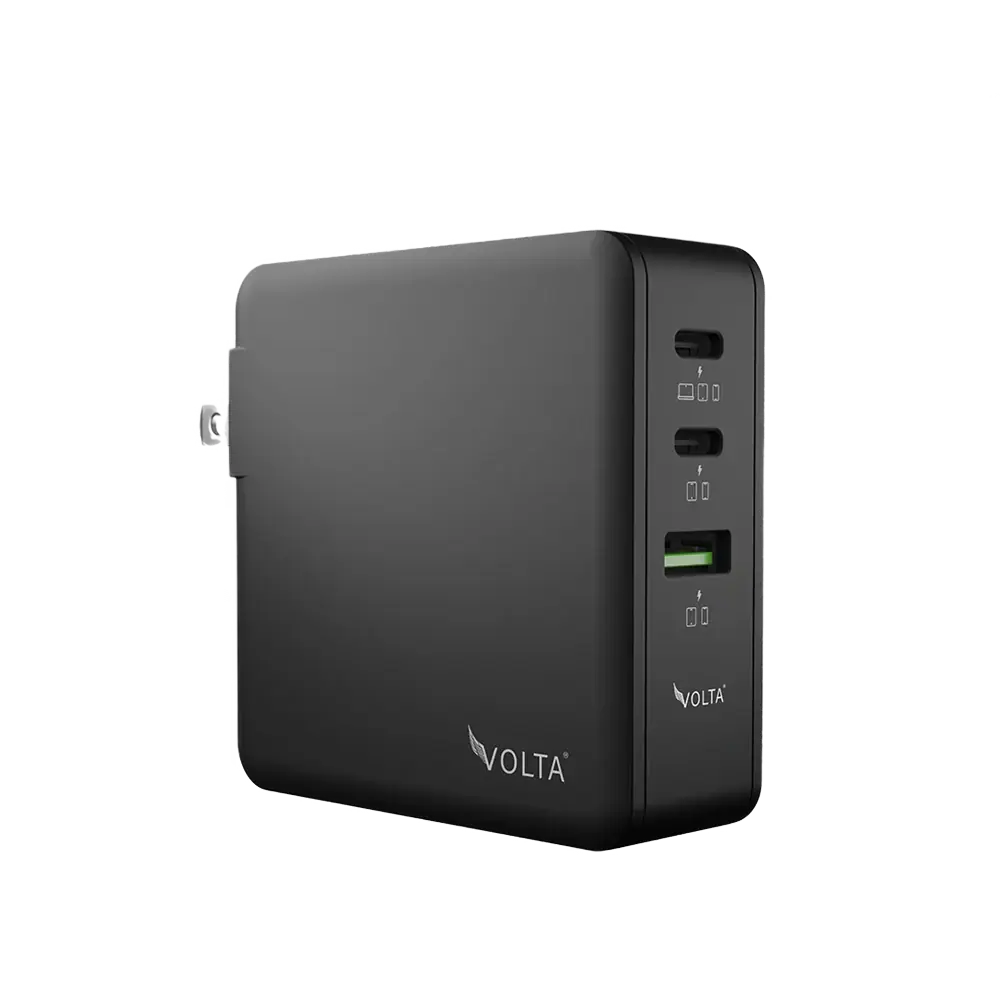


Leave a comment
This site is protected by hCaptcha and the hCaptcha Privacy Policy and Terms of Service apply.