First introduced in 2014, the USB-C is quite old in the fast-paced world of mobile technology. But it might still be an unfamiliar concept for many end users as it slowly gains widespread adoption across more devices. So if your laptop, monitor or phone has a USB-C port, here are some things you’ll need to know about the USB-C and in getting a cable that will deliver the best value for you - and your device.
What is USB-C?
The USB, or universal serial bus, has remained the standard for data and power connections for over two decades now. It has effectively determined how we deliver power and extend communication between personal computers and peripheral devices. In most cases, using the USB to achieve this will mean having dedicated cables for charging and data transfer, then there’s also the VGA and HDMI for connecting a monitor and other display devices, all of which may add to a tangling mass of cables that could make your work desk a bit messy.
The USB type-C is an advancement on all previous ports in the standard. The 24-pin connector provides a single solution for transmitting power, data and display signals at the same time, and at a much faster rate than its predecessors. The development of this standard was also driven by the increasing preference of device manufacturers towards more thinner, lightweight laptops. With a size that is one-third that of standard USB-A ports, the USB-C now makes it possible to have ultra-thin Macbooks and Chromebooks with a single narrow port that combines the functions of a power outlet, DisplayPort, HDMI and VGA. And what more? The USB-C connector is totally reversible, removing the need for a one-side only connection.
This truly universal nature of the USB-C now makes it possible to charge different devices; be it a Macbook, Chromebook or a phone, with a single cable. But there’s a caveat to this: all USB-C cables do not have the same power rating, and there are variations in data transfer speeds and supported protocols. So even if the USB-C is one-size-fit-all, you will still need to take a closer look before making that next purchase.
Properties of USB-C Cables
The properties and functions of USB-C largely based on the established generations of USB devices (2.0, 3.1 Gen 1, 3.1 Gen 2, Thunderbolt 3 Passive and Thunderbolt 3 Active), with specific distinguishing factors being the speed, power rating, supported protocols and length of the cable.
- Speed: Different classes of USB-C cables offer different data transfer speeds, and these are measured in bits per second. The USB 2.0 transfers 480 megabits per second (Mbps), while the USB 3.1 Gen 1 transfers 5 Gbps (gigabits per second). The USB 3.1 Gen 2 (or full-featured cables) offers data transfer speeds of 10 Gbps. Thunderbolt 3 cables transfer data at 40 Gbps.
- Power rating: USB-C cables carry a minimum of 20V, 3A current or 60W power, and there are also high-power cables that can provide up to 20V, 5A current or 100W power. The 3A (60W) cables can be used for charging most phones and tablets, while the 5A (100W) cables are recommended for powering up devices like laptops and monitors.
- Supported protocol: USB-C cables also differ in the protocols, or alternate modes, that they support. The most common of these protocols include; MHL, HDMI, Thunderbolt 3 and DisplayPort. These alternative modes present a means for transferring data via USB-C ports, and the easiest way to identify a supported cable is to check for labels and product descriptions, as some cables may support more than one alternative mode, while others are made to support a specific protocol.
MHL (Mobile High Definition): Enables direct connection between a smartphone and a TV.
HDMI (High Definition Multimedia Interface): Supports the transfer of high-bandwidth audio and video between devices through the USB-C port.
DisplayPort: This also provides the transfer of high definition video and audio data from devices to a display or monitor.
Thunderbolt 3:This allows for high-speed data and video transfer. At 40 Gbps, it more than doubles the transfer speed for USB connections and is suitable for monitors with 4K displays.
- Length: In choosing a USB-C cable, another important feature to look out for is its length. As a general rule; the shorter the cable, the faster the speed. So a USB 2.0 generation cable which has a data transfer speed of 480 Mbps, can be up to 4 meters (12 feet) long. A 3.1 Gen 1 cable has a maximum length of 2 meters (6 feet), while a 3.1 Gen 2 can be up to 1 meter (3 feet) in length. Thunderbolt 3 cables are usually 0.5m long, and these are referred to as ‘passive’ cables, a Thunderbolt cable that is longer than 0.5m is ‘active’, as it requires special electronic components to actively sustain the data transfer speed through the longer length of the cable.
USB-C Adapters
As USB-C becomes the standard port in most phones and laptops, connecting to non-USB type C devices may require an adapter, which are basically of three types; legacy, audio and alternate mode adapters. Legacy adapters have the USB-C receptacle at one end and hosting ports for USB-A and USB-B connections at the other end. Audio adapters usually have the 3.5mm jack ports and alternate mode adapters provide hosts for protocols such as HDMI, DisplayPort and Thunderbolt.
Potential Hazards of USB-C Cables
The universal nature of the USB-C makes it easy to use, but it can also present some risk if the user is not cautious about what cable is being connected into a specific port. The most common issues arise from incompatible power ratings.
Using a cable with a higher power load than the port it is connected to, can eventually damage the port. Also, a cable that is supplying power that is higher or below what is needed by a device can overheat ICs or damage batteries.
Usually, cable manufacturers include smart chips that act as safeguards to regulate the amount of power drawn by the cable and supplied to a device. But some of them just ignore these measures to save costs, thereby putting your devices at risk. It is advisable to always use the cables that came with the device or go for reputable brands with good verifiable public reviews, which although may be expensive, will serve you better in the long run.


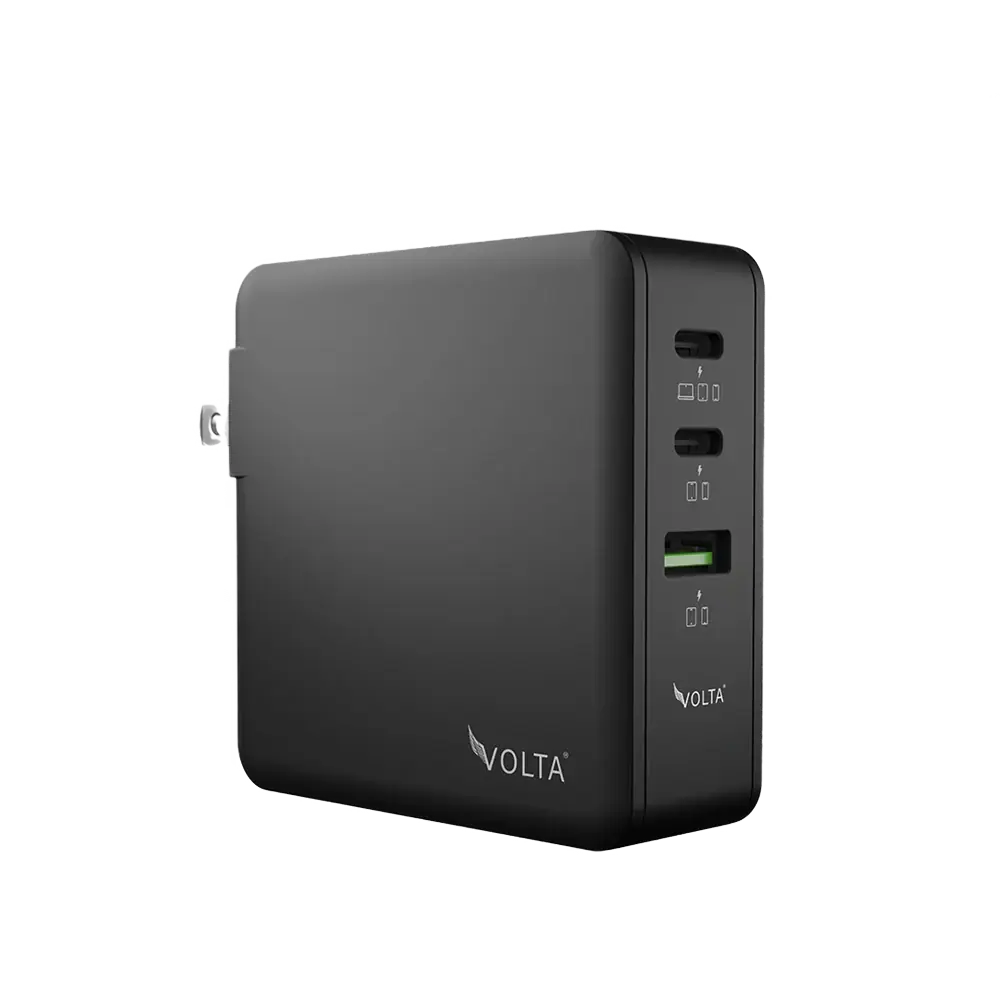



Leave a comment
This site is protected by hCaptcha and the hCaptcha Privacy Policy and Terms of Service apply.