In this age where new technologies blow our mind and in only a few years we forget about them, it is difficult to see that one innovation that stands to disrupt the norm. USB-C is gaining ground as it is in use in virtually every kind of device in the market, phones, and laptops not excluded. Considering it is somewhat new to the market, most people are less-informed about what USB-C is and its capabilities.
What is USB Type-C?
Developed by the USB Implementers Forum (USB-IF), the USB-C is an industry-standard connector that transmits both data and power on a single cable. There are over 700 companies as members of the USB-IF. The likes of Samsung, Apple, Intel, HP, Dell, and Microsoft are among the big dogs who have seen the rapid acceptance of USB-C. It is unlike the Lightning port for Apple devices, which is licensed to Apple and proprietary to them only. It gets more interesting that Macbooks now feature USB-C ports, and very soon, you can expect the Lightning port to be gone on iPhones as well. Not only would it replace the lightning port, in a little while from now, expect to find it on any device currently using the older and larger USB connectors. Google Pixels shipped USB-C earbuds with the Pixel 3 and 3XL phones to compensate for the lack of a headphone jack.
What Makes USB-C different from Micro USB?
Without looking well, you can easily mistake a micro USB connector for a USB-C connector. However, these two connectors are very much different. The first noticeable difference is in the shape of the USB-C. It is oval and has a thicker body, which helps with its two-way orientation. The reversibility of a USB-C connector saves you the hassle of finding the right orientation to connect your cable. Either way, you connect, that’s the right way. What’s even better is you can get a USB-C to USB-C connector, and it stops you from worrying about which end is supposed to go where. Not to worry, both ends send and receive power.
The Relationship Between USB-C and USB 3.1
USB-C connectors use USB 3.1 as their default protocol. USB 3.1 is theoretically two times faster than USB 3.0. The Gen 1 of the USB 3.1 meets the standard of regular USB 3.0, working at a maximum speed of 5Gbps. Gen 2, however, transfers data at 10Gbps, which is theoretically the same speed as a single-channel Thunderbolt.
What’s Special About USB-C?
While the USB-A is mostly used as a data port and to connect drives and other peripherals, USB-C builds upon this, depending on the type of USB-C port. Considering its support for sending power streams and simultaneous video signals, USB-C can power MHL, HDMI, or even a native DisplayPort. It gets even better if you have the necessary adapters and cables because you can connect close to anything you want. However, it would be best to look for the devices you buy because not all USB-C ports work the same way. Some manufacturers refuse to connect all systems’ graphics hardware to the port.
VOLTA CHARGER
If you think you need a USB-C device, VOLTA has a broad range of magnetic USB-C chargers, both for USB devices and Power Delivery devices. The Volta XL is a USB-C to USB-C magnetic charging cable that would power virtually every device you may own.


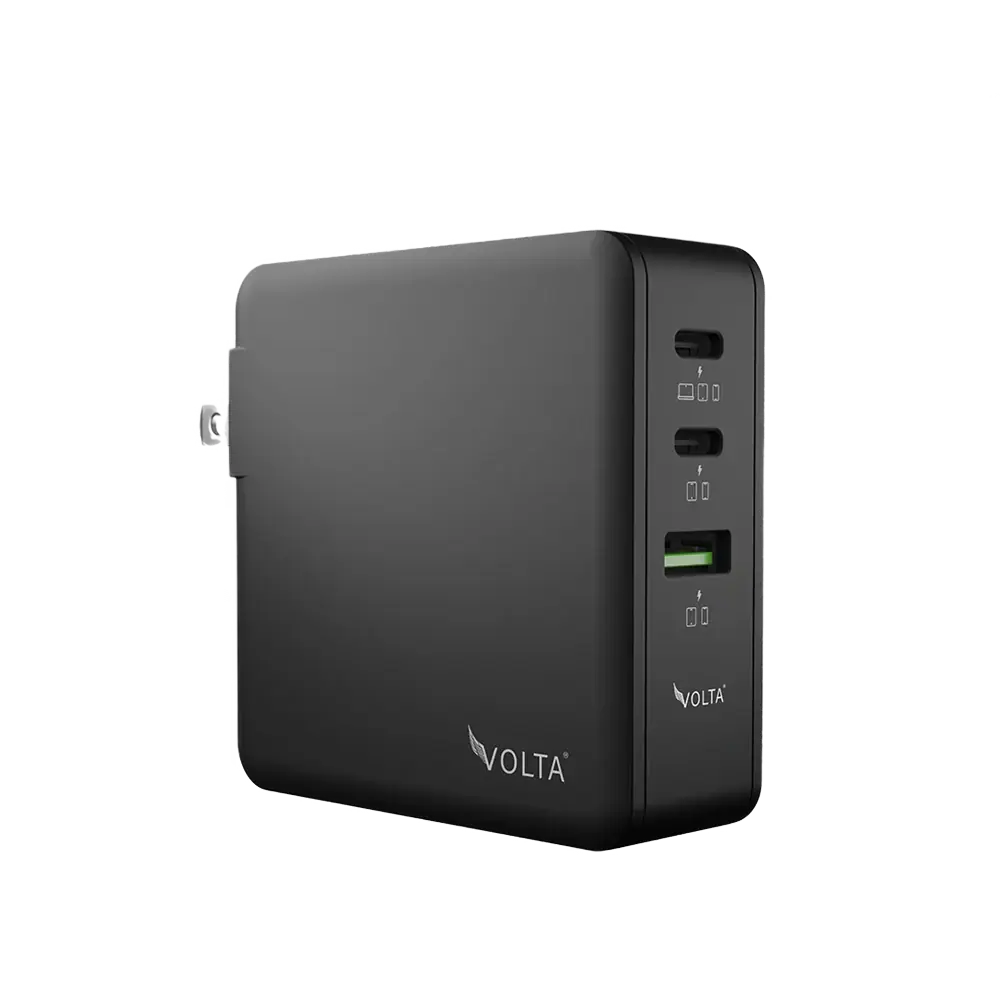







Leave a comment
This site is protected by hCaptcha and the hCaptcha Privacy Policy and Terms of Service apply.