Have you experienced your phone heating up during charging? It's a common issue, but understanding the reasons behind it and adopting preventive measures is essential. Explore the causes and learn effective tips to keep your device cool.

TravelGo 140W Power Adapter
✔
140W
of
Power
via
USB-C
Port
⚡✔
Supports
the
latest
MacBook
Pro
Fast
charging
💻✔
Supports
PD3.1,
QC4+,
PPS
55W🔌✔
Dual
Auto-Resetting
10A
Fuse
...
Reasons Behind Phone Overheating While Charging
Let's break down the various contributing factors:
Fast Charging: Chargers with high power output can lead to rapid heat generation. Ensure you use an appropriate adapter to minimize this effect.
Overusing Phones while Charging: Constantly using your phone during charging stresses the battery, contributing significantly to overheating.
Lifespan of Batteries: Over time, mobile phone batteries degrade, potentially causing overheating issues.
Poor Quality Cables and Chargers: Substandard accessories result in inefficient energy conversion, leading to prolonged charging and increased heat.
Overcharging: Some phones continue to draw power even when fully charged, resulting in excess heat.
Consequences of Phone Overheating
Continuous overheating can lead to the following effects
Permanent Battery Damage: Prolonged overheating may permanently damage the battery, reducing its lifespan and capacity.
Reduced Charging Efficiency: Excessive heat slows down the charging process, decreasing overall efficiency.
Rapid Component Degradation: Overheating accelerates the degradation of internal components, impacting their longevity.
Poor Performance Display: Overheating can cause lagging and freezing, affecting overall device performance.
Preventing Phone Overheating: Tips for Keeping Your Phone Cool
Now that you understand the reasons and consequences, let's explore 10 practical tips to keep your phone cool during charging:
#1. Invest in Quality Chargers and Cables: Opt for reputable brands like Voltacharger for efficient and reliable charging, reducing the risk of overheating.
Here are recommended chargers that will help you reduce the risk of over heating
#2. Switch to Airplane Mode: Activate airplane mode during charging to decrease power consumption, reducing strain on the battery.
#3. Avoid Overcharging: Charge your phone only as long as necessary and unplug it once fully charged to prevent overheating.
#4. Remove Phone Casing: Improve ventilation by taking off the phone case while charging.
#5. Limit Usage: Reduce active usage and avoid running resource-intensive apps to decrease heat generation.
#6. Close Unused Apps: Shut down unnecessary background applications to relieve the strain on the phone's processor.
#6. Unplug from Charger: If your phone is charging and overheating, disconnect it from the charger to prevent additional heat buildup.
#7. Turn Off Unused Features: Disable features like Bluetooth, Wi-Fi, and location services to reduce power consumption and heat generation.
#9. Check for Updates: Ensure your phone's operating system and apps are up-to-date, as updates may include fixes for overheating issues.
#10. Inspect for Damage: Check for physical damage or blockages in the phone's ventilation areas and ports.
Conclusion
Understanding why your phone gets hot while charging is crucial. Implementing these tips can help prevent overheating issues and maintain your device's optimal performance.
FAQs about Phone Overheating
Is it Normal for iPhones to Get Hot while Charging?
While devices may warm up during use or charging, excessive heat indicates an underlying issue.
Should I Be Worried if My Phone is Hot while Charging?
While not alarming, consistent overheating should be addressed promptly to identify and resolve potential problems.









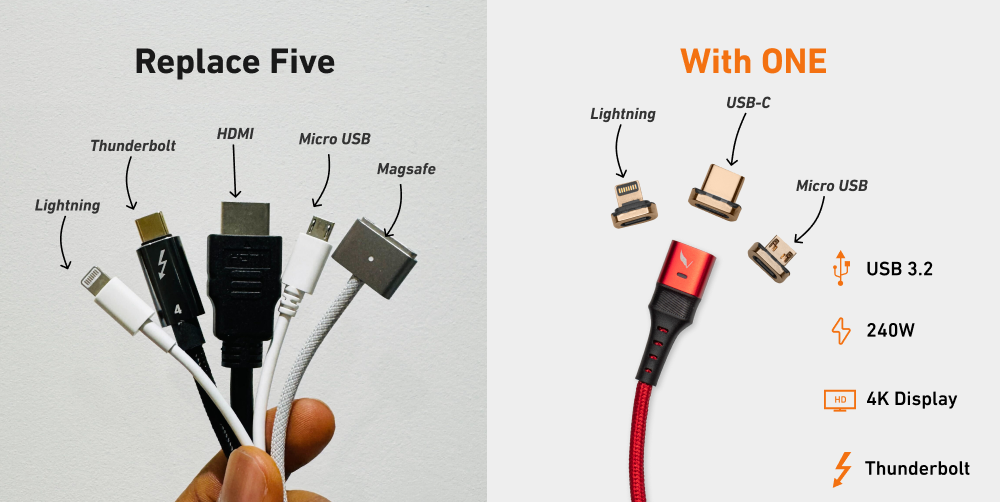

3 comments
J . C. . LEE
SENTING , A GOOD . , .
Samrat Rajput
Great article with practical tips to prevent phone overheating while charging! Keeping apps closed, using quality chargers, and avoiding hot environments are very useful. Thanks for the advice!
Samrat Rajput
Great advice on preventing phone overheating while charging! Simple steps like removing the case and using quality chargers are very effective. Thanks for the tips
Leave a comment
This site is protected by hCaptcha and the hCaptcha Privacy Policy and Terms of Service apply.