Thunderbolt technology is one technological advancement that has significantly impacted how we connect and transfer data between devices. This blog aims to explain the Thunderbolt technology, its history, importance, device compatibility, and more.
What is Thunderbolt Technology?
Thunderbolt technology is a high-speed hardware interface developed by Intel in collaboration with Apple. It integrates data, video, and power into a single connection, offering remarkable speed and versatility. First introduced in 2011, Thunderbolt allows for the simultaneous transfer of multiple data types and supports daisy-chaining multiple devices, making it a powerful tool for both professional and personal use.
A Brief History of Thunderbolt Technology
Thunderbolt technology has evolved through several iterations since its inception:
Thunderbolt 1 (2011): The first version, introduced alongside Apple's MacBook Pro, offered a transfer speed of up to 10 Gbps (gigabits per second). It used the Mini DisplayPort (MDP) connector and combined PCI Express (PCIe) and DisplayPort technologies.
Thunderbolt 2 (2013): This iteration doubled the transfer speed to 20 Gbps by combining two 10 Gbps channels. It continued using the Mini DisplayPort connector but improved performance and flexibility.
Thunderbolt 3 (2015): A significant upgrade, Thunderbolt 3 increased the speed to 40 Gbps and adopted the USB-C connector. This version also supported USB 3.1, DisplayPort 1.2, and provided up to 100W of power delivery, making it a versatile all-in-one solution.
Thunderbolt 4 (2020): The latest version maintains the 40 Gbps speed but improves on Thunderbolt 3 with better minimum performance requirements, enhanced security, and improved compatibility with USB4. It continues using the USB-C connector and supports daisy-chaining up to six devices.
Why is Thunderbolt Technology Important?
Thunderbolt technology is important for several reasons:
High Speed: Thunderbolt offers some of the fastest data transfer speeds available, making it ideal for transferring large files, such as high-resolution videos or extensive databases.
Versatility: By combining data, video, and power into one connection, Thunderbolt reduces cable clutter and simplifies connections between devices.
Daisy-Chaining: Thunderbolt allows multiple devices to be connected in series, which is particularly useful for creating complex setups like professional audio-visual rigs or multi-monitor configurations.
Future-Proofing: With each iteration, Thunderbolt technology has enhanced its performance and capabilities, ensuring that it remains relevant as technology advances.
What Devices Support Thunderbolt Technology?
Thunderbolt technology is supported by a wide range of devices, including:
Computers: Many modern laptops and desktops, particularly high-end models from brands like Apple, Dell, HP, and Lenovo, feature Thunderbolt ports.
External Storage Drives: Thunderbolt-enabled external SSDs and hard drives offer faster data transfer speeds compared to traditional USB drives.
Monitors: Thunderbolt-compatible monitors can utilize the technology's high-speed data transfer and power delivery capabilities.
Docking Stations: Thunderbolt docking stations allow users to connect multiple peripherals to their laptops through a single Thunderbolt port.
Peripherals: Various devices, such as external GPUs, audio interfaces, and high-resolution cameras, also leverage Thunderbolt technology for enhanced performance.
How to Identify the Best Thunderbolt Cable
When selecting a Thunderbolt cable, consider the following factors:
Version Compatibility: Ensure the cable supports the specific version of Thunderbolt you need (Thunderbolt 3 or Thunderbolt 4).
Speed and Performance: Higher quality cables will support the maximum transfer speeds of the Thunderbolt version (up to 40 Gbps for Thunderbolt 3 and 4).
Build Quality: Look for cables with robust build quality, including reinforced connectors and durable materials, to ensure longevity and reliable performance.
Length: Choose a cable length that suits your setup while maintaining performance. Longer cables may have reduced speeds, so select a length that balances convenience and efficiency.
Why You Should Choose the Volta Max Cable

In a crowded market of Thunderbolt cables, the Volta Max Cable stands out as the ultimate solution for those seeking a reliable, versatile, and high-performance cable. Here's why:
Thunderbolt 3 & 4 Compatibility
The Volta Max cable is designed to work seamlessly with both Thunderbolt 3 and Thunderbolt 4 devices, ensuring you can take full advantage of the latest speeds and technologies. Whether you're using a MacBook, iMac, or a Windows PC, the Volta Max cable guarantees optimal performance across a wide range of devices.
Magnetic Universal 240W Cable
What truly sets the Volta Max apart is its magnetic universal functionality. This cable supports a broad spectrum of device types, including:
iPhone or iPad (via Lightning)
Android devices (via Micro USB or USB-C)
MacBook or iMac (via USB-C)
Other USB-C devices (such as tablets, smartphones, or laptops)
This versatility makes the Volta Max an ideal travel companion, allowing you to charge and sync a multitude of devices with just one cable — Volta Max simplifies your tech life.
Additional Benefits
High-Speed Data Transfer: Experience lightning-fast data transfer rates up to 20 Gbps, ensuring quick and efficient file transfers.
4K Video Output: Enjoy crisp, clear visuals with support for 4K video output at 60Hz, making it perfect for high-resolution displays and media.
Power Delivery Up to 240W: Power up your devices with up to 240W of power delivery, capable of charging even high-power laptops and other demanding devices.
Durable and Compact Design: Built to last, the Volta Max features a robust and compact design that ensures longevity and ease of use.
Conclusion
Thunderbolt technology has revolutionized the way we connect and transfer data between devices. With its high speed, versatility, and continued evolution, Thunderbolt remains a crucial component in modern technology. By choosing high-quality cables like the Volta Max, you can ensure optimal performance and reliability in your Thunderbolt-enabled setup.
FAQ’s
- What’s the difference between Thunderbolt and USB-C?
Thunderbolt 3 and Thunderbolt 4 use the USB-C connector but offer faster data transfer speeds and additional features compared to standard USB-C connections.
- Can I use a Thunderbolt 4 cable with Thunderbolt 3 devices?
Yes, Thunderbolt 4 cables are backward compatible with Thunderbolt 3 devices, allowing you to benefit from the latest cable technology even with older devices.
- Are all USB-C cables Thunderbolt compatible?
No, not all USB-C cables support Thunderbolt technology. Ensure that the cable specifically mentions Thunderbolt compatibility for the best performance.
- How can I check if my device supports Thunderbolt?
Check the specifications of your device or look for the Thunderbolt icon next to the port. Devices that support Thunderbolt usually have a lightning bolt symbol next to the USB-C port.
- Is Thunderbolt technology worth the investment?
If you require high-speed data transfer, versatility in connectivity, and future-proofing for your tech setup, investing in Thunderbolt technology can be highly beneficial.


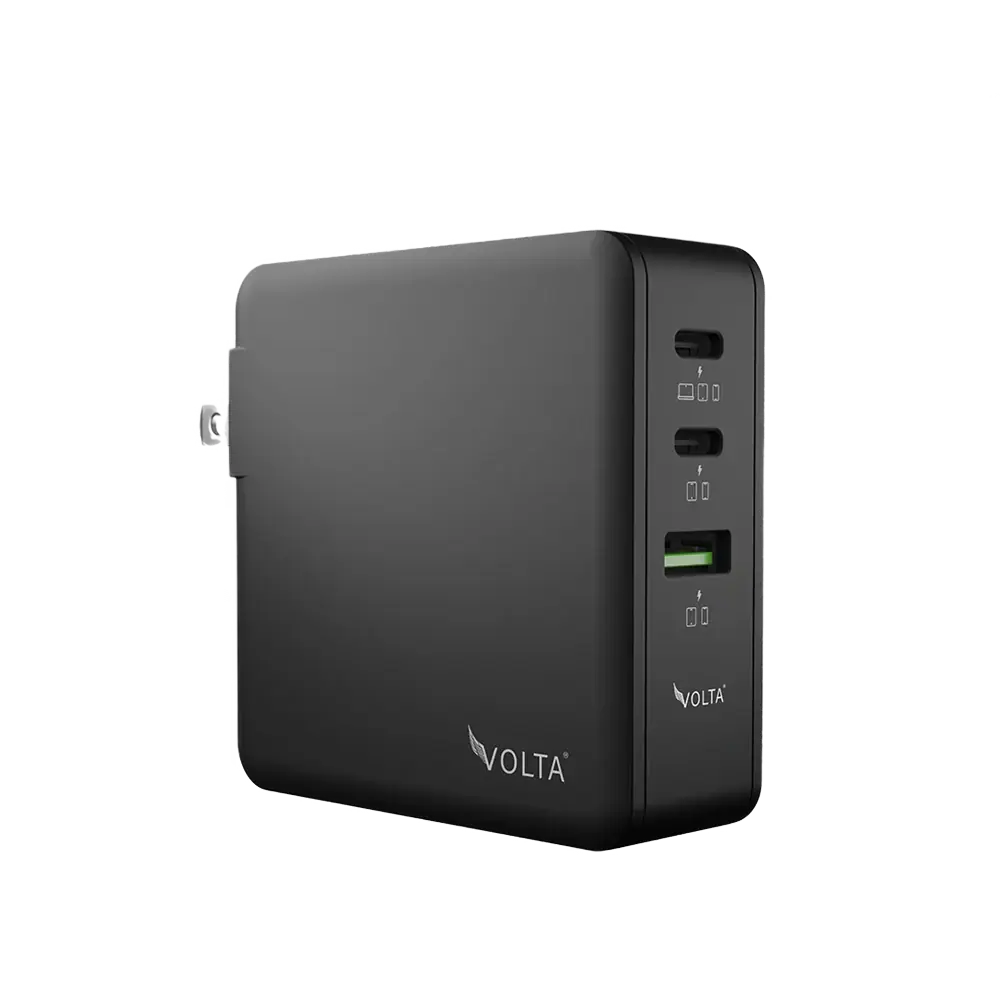


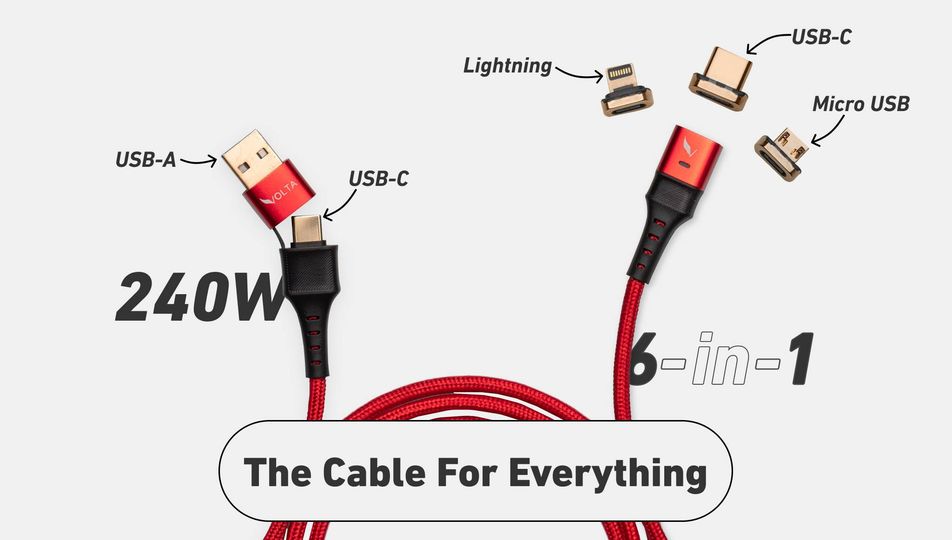
Leave a comment
This site is protected by hCaptcha and the hCaptcha Privacy Policy and Terms of Service apply.