In this guide, we'll unravel the mechanics of power banks. explore their components, and the different types available, all while offering practical tips to get the most out of them. We'll also spotlight the VoltaGo Max, and address common pitfalls and how to spot a genuine power bank. Let's get started.
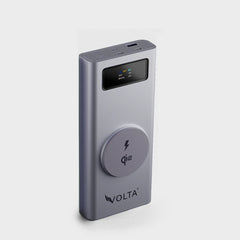
VoltaGo MAX - 27,000 mAh
$152.00
The Ultimate VoltaGo MAX Power Bank Launch is here. VOLTA Max is a singular power system that will work with just about any device you own. ...
What Is a Power Bank?
A power bank is a portable battery pack that stores electrical energy and delivers it to your devices like phones, tablets, laptops, or earbuds. It's like carrying a spare battery in your bag, ready to rescue you from a low-battery warning. Power banks vary in size, capacity, and features, from slim models for quick phone top-ups to heavy-duty ones that can charge a laptop. They are built for convenience, traveling, working remotely, or just out for the day.
How Does a Power Bank Work? A Step-by-Step Breakdown
At its core, a power bank is a cleverly engineered device that stores energy and releases it on demand. Here's how it works, step by step:
1. Charging the Power Bank
You start by plugging the power bank into a wall charger or USB port using a cable. Electricity flows into its internal battery, typically made of lithium-ion or lithium-polymer cells. A high-quality power bank, like the VoltaGo Max, uses a USB-C input for fast charging, filling its cells in under 2 hours. The incoming power is converted from AC (from a wall outlet) or USB power to DC, stored as chemical energy.
2. Storing Energy
The battery cells act like a reservoir, holding energy measured in milliamp-hours (mAh) or watt-hours (Wh). For example, a 27,000mAh power bank can store enough juice to charge a typical smartphone three to six times. A smart battery management system (BMS) oversees this process, preventing overcharging and keeping things cool.
3. Connecting Your Device
When your device needs a boost, you connect it to the power bank's output port, either a USB-A, USB-C, or even a wireless pad. The power bank's circuitry "talks" to your device to determine the right voltage and current, ensuring safe and efficient charging.

4. Delivering Power
The power bank's boost converter tweaks the battery's 3.7V output to match your device's needs: 5V for most phones, up to 20V for laptops. Advanced models support fast-charging protocols like USB Power Delivery (PD), which can push higher wattages for quicker results. For instance, the VoltaGo Max delivers up to 140W, enough to juice up a MacBook in a pinch.

5. Safety and Monitoring
Quality power banks have bult-in safeguards to prevent overheating, overcharging, or short circuits. Some, like the VoltaGo Max, include a display showing battery percentage or charging speed, giving you real-time control.
The Anatomy of a Power Bank: Key Components
To appreciate how a power bank does its job, let's peek inside:
- Battery Cells: The power source, usually lithium-ion or lithium-polymer. Lithium-ion cells are durable and common, while lithium-polymer is lighter and more flexible in shape. A 27,000mAh power bank might use several cylindrical cells working together.
- Battery Management Systems (BMS): The brain of the operation, this circuit board regulates power flow, protects against overcharging, and monitors temperature. It's what keeps your power bank from frying your phone.
- Input/Output Ports: These are the gateways for energy, USB-C ports are increasingly standard for both input and output, while some models add USB-A or wireless charging pads for versatility.

- Boost Converter: This adjusts the battery's voltage to match your device's requirements, ensuring compatibility and efficiency.
- Housing and Extras: The outer shell projects the internals, often with added features like LED indicators or an LCD screen for real-time stats.

Types of Power Banks and How They Function
Not all power banks are the same. Here is a rundown of the main types and how they work:
1. Standard Power Banks
These are your everyday workhorses, using lithium-based batteries to charge phones or tablets via USB ports. Capacities range from 5,000mAh to 30,000mAh. They're straightforward, reliable, and perfect for daily use.
2. Solar Power Banks
These have solar panels that convert sunlight into electricity, trickling energy into the battery. They're great for camping but charge slowly and depend on sunlight, making them less practical for urban use.
3. Wireless Power Banks
Using Qi or similar standards, these charge devices without cables by creating an electromagnetic field. The VoltaGo Max has a wireless pad, offering convenience.
4. Laptop Power Banks
Like the VoltaGo Max is built for high-power devices, these have larger capacities and higher outputs (up to 100W or more). They use USB-C with Power Delivery to charge laptops, tablets, and phones, often supporting multiple devices at once.
5. Fast-Charging Power Banks
These leverage protocols like USB PD or Quick Charge to deliver power faster.
Things That Can Destroy Your Power Bank
Power banks are tough, but they're not invincible. Here are common culprits that can shorten their lifespan:
- Extreme Temperatures: Heat above 40°C (104°F) or freezing cold can degrade battery cells. Don't leave your power bank in a hot car or icy backpack.
- Overcharging or Deep Discharging: Constantly charging to 100% or letting it hit 0% stresses the battery. Aim to keep it between 20% and 80%.
- Cheap Cables or Chargers: Low-quality cables can cause voltage spikes or inefficient charging, damaging the BMS or cells.
- Physical Damage: Dropping or crushing your power bank can harm its internals, leading to malfunctions or safety risks.
- Water Exposure: Most power banks aren't waterproof. A spill or rain can corrode circuits, so keep it dry.
*Pro Tip: Store your power bank in a cool, dry place and use high-quality, certified cables to extend its life.
How to Identify an Original Power Bank
With counterfeits flooding the market, here's how to ensure you are buying a genuine power bank:
- Check the Brand: Buy from reputable brands like Volta Charger. Avoid suspiciously cheap deals on unknown websites.
- Inspect Build Quality: Original power banks have solid construction, clear branding, and no loose parts. Counterfeits often feel flimsy or have misspelled logos.
- Verify Capacity Claims: If a 20,000mAh power bank costs $10, it's likely fake. Genuine high-capacity models from trusted brands have realistic pricing.
- Look for Certifications: Legit power banks carry certifications like CE, RoHS, or FCC, often listed on the packaging or device.
- Check Serial Numbers: Many brands, including Volta Charger, includes serial numbers.
Maximizing Your Power Bank’s Potential
To get the most out of your power bank:
- Use the Right Cable: Match your power bank with certified USB-C or USB-A cables for optimal performance like the Volta Max cable.
- Charge Smart: Recharge your power bank when it hits 20% to avoid deep discharge cycles.
- Keep It Cool: Avoid charging or storing in hot environments to preserve battery health.
- Clean Ports: Dust in ports can disrupt connections, so gently clean with a soft brush.
- Choose the Right Capacity: like the VoltaGo Max 27,000 mAh is sufficient for both your power hungry device like laptops and everyday carry's like your phones.
Conclusion
Power banks are more than just gadgets they are lifelines for our always-on lives. By understanding their inner workings, components, and types, you can pick one that fits your needs and keep it running for years,
FAQs
1. How many times can a 27,000mAh power bank charge my phone?
It depends on your phone’s battery size, but a 27,000mAh power bank typically charges a 3,000–4,000mAh phone 3–6 times, accounting for energy loss.
2. Can I take a power bank on a plane?
Yes, power banks under 100Wh (about 27,000mAh) are allowed in carry-on luggage. Always check airline regulations.
3. Why does my power bank charge slowly?
Slow charging could stem from a low-quality cable, a weak charger, or an incompatible device. Use certified cables and a charger that matches the power bank’s input rating.
4. Can a power bank charge a laptop?
Yes, if it supports USB-C Power Delivery and has enough wattage (50W+).
5. How do I know if my power bank is genuine?
Buy from reputable sellers, check for certifications, and verify serial numbers on the brand’s website. Avoid deals that seem too good to be true.






Leave a comment
This site is protected by hCaptcha and the hCaptcha Privacy Policy and Terms of Service apply.