A well-organized gaming setup can make a huge difference in your gaming experience, whether you're deep into a marathon session or streaming to an audience. From managing cables to optimizing power delivery, these tips will help you create a clean, efficient, and visually appealing gaming space. Here are top ways to organize your setup to not just look cool but also elevate your gaming experience.
1. Declutter and Clean Up Your Space
Start by clearing off your desk and removing any items that don't belong in your gaming setup. Dust and clean your desk, monitors, and peripherals. A clean surface is essential for good organization and keeping your devices in top condition.
2. Use Cable Management Tools
Messy cables can not only look unsightly but also be a safety hazard. Use cable clips, zip ties, and Velcro straps to bundle and route your cables neatly. Magnetic cable holders are also great for keeping frequently used cables, like your phone charger or headset cable, within reach and tangle-free.
3. Invest in Multi-Device Charging Solutions
If you have multiple gaming devices, finding a convenient way to charge them can be challenging. The Volta Max Cable is an excellent choice for keeping everything powered up with a single, durable cable. Its magnetic tip design makes it easy to connect and disconnect, while its fast-charging capability ensures your devices are always ready for action.

4. Organize Your Gaming Peripherals
Keep your gaming accessories like controllers, headsets, and remotes in designated spots. Use stands, hooks, or shelves to store these items when not in use. This not only keeps your desk clear but also helps prevent your gear from getting damaged or misplaced.
5. Create a Dedicated Charging Station
Designate a specific area on your desk or nearby to charge your devices. Use a charging dock or hub to keep all your devices organized and powered up. For gamers who travel frequently, the Volta 140W Travel Adapter is a perfect companion, providing versatile power options to keep your devices charged wherever you go.

TravelGo 140W Power Adapter
$82.00 $0.00
✔ 140W of Power via USB-C Port ⚡✔ Supports the latest MacBook Pro Fast charging 💻✔ Supports PD3.1, QC4+, PPS 55W🔌✔ Dual Auto-Resetting 10A Fuse ...
6. Maximize Desk Space with Monitor Stands
Elevate your monitors with stands to free up space underneath for storing your keyboard, controllers, or other items. Monitor stands also help position your screens at eye level, which is crucial for reducing neck strain during long gaming sessions.
7. Utilize Wall Space for Storage
Install shelves or pegboards on the wall to store games, accessories, or even display your gaming memorabilia. This keeps your desk area clear while adding a personal touch to your setup. Consider using hooks for items like VR headsets or cables.
8. Improve Your Setup’s Aesthetics with RGB Lighting
RGB lighting can add a dynamic look to your gaming setup. Use LED strips or RGB lamps to highlight your desk, monitor, or shelves. This not only enhances the visual appeal but can also reduce eye strain in dimly lit environments.
9. Keep Your Gaming PC or Console Well-Ventilated
Proper airflow is essential to prevent overheating. Ensure your gaming PC or console has enough space around it for ventilation. Regularly clean out dust from fans and vents to maintain optimal performance and longevity.
10. Add Personal Touches to Your Setup
Your gaming setup should reflect your personality. Add posters, figurines, or collectibles that inspire you. Just remember to keep it minimal to avoid clutter. A neat, personalized space will make your gaming sessions more enjoyable.
Conclusion
Organizing your gaming setup not only enhances your gaming experience but also protects your equipment and improves performance. By decluttering, managing cables, and using versatile products like the Volta Max Cable and the Volta 140W Travel Adapter, you can create a functional and aesthetically pleasing gaming environment. A well-organized setup will keep you focused on the game without unnecessary distractions.


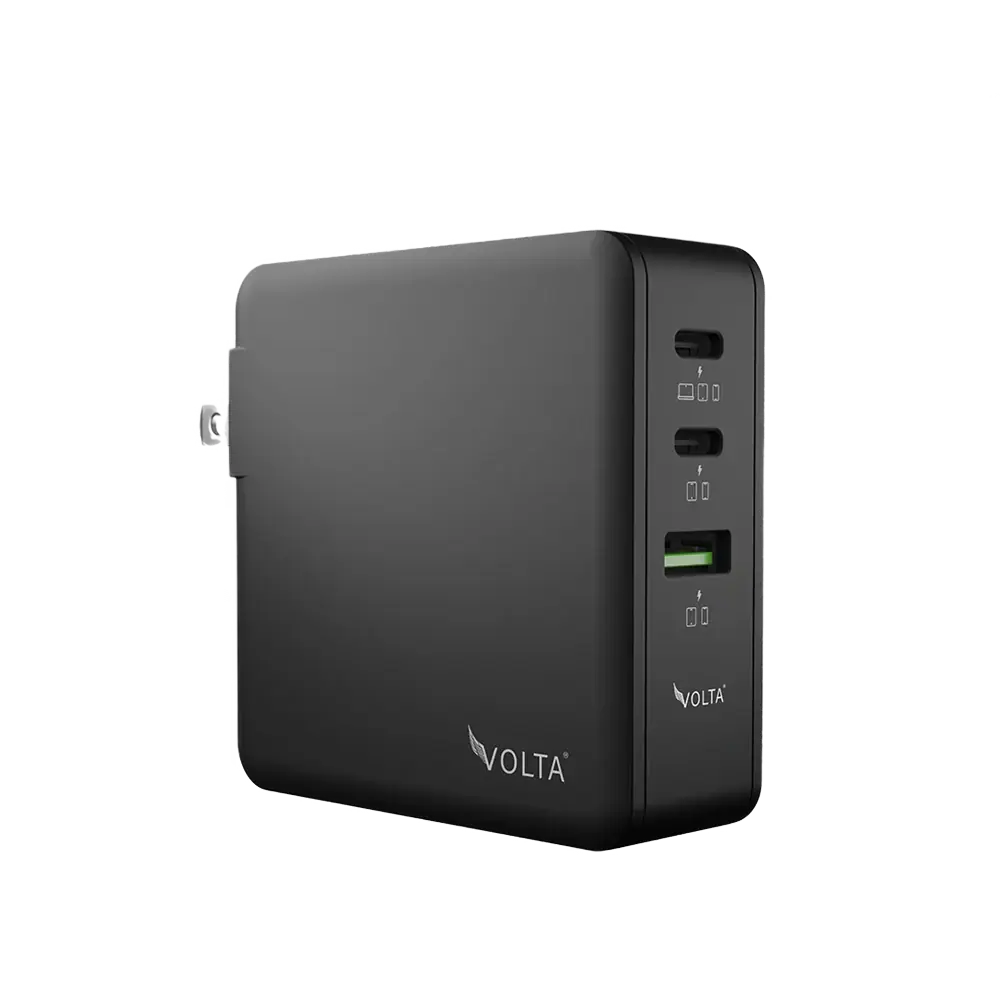


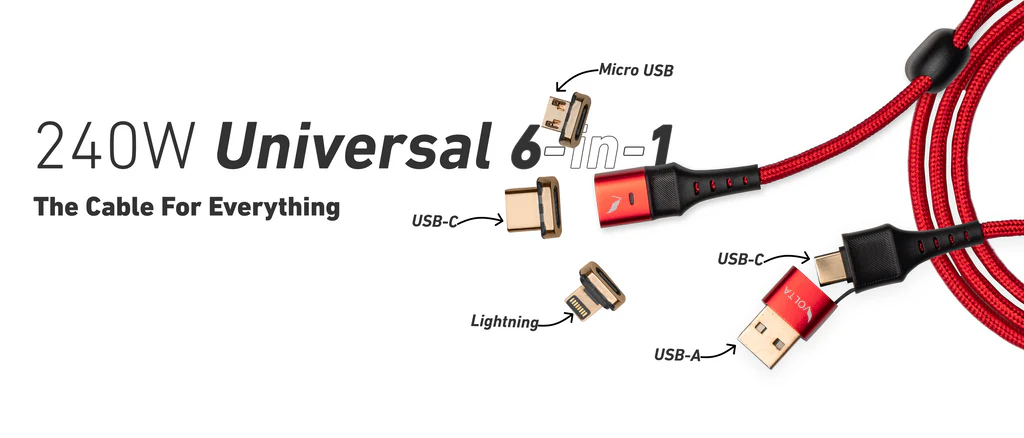
Leave a comment
This site is protected by hCaptcha and the hCaptcha Privacy Policy and Terms of Service apply.